Show Article: How can I export my data?
You can export/download all of your entered data. Formats supported for export are CSV and XLS as well as JSON and XML.
To export data you need to go to the appropriate tables e.g. the transaction table (menu -> transactions). At the bottem right side you will find two buttons. First filter the data if you only want specific sets or simply click the export button without filtering for the whole data sets. These buttons show below every exportable table.
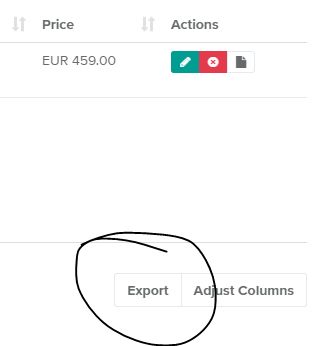
The upcoming formula provides additional options for export like the format and the fields available for export. Easily apply them by drag'n'drop.
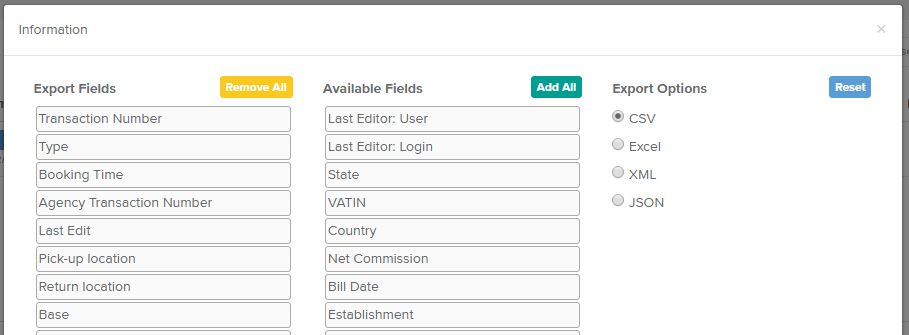
Then click on the Save or Download button to download the data. Depending on the amount of data, this process can take a certain time (several seconds to a few minutes).
If you need support when exporting very large amounts of data or need further export formats, we are at your disposal.
The export is supported for almost all tables, including:
- Transactions (Inquiries, reservations, bookings etc)
- Damages
- Invoices
- Open Items (OPOS)
- Payments
- All statistics including commissions
- Warehouse with supplier and item list
- Establishments and bases
- Object categories, groups and objects
- Customers and agencies
- Logbook
Video Tutorials
Website Integration CenterI forgot my password
Support Team
support@rentingforce.com