Deutsch » rentingforce Website
Show Article: How can I integrate Braintree as an online payment method for credit cards?
To integrate Braintree, you must first obtain the appropriate configuration data from your activated Braintree account, which can be done as follows:
- Log into either the production Control Panel or the sandbox Control Panel, depending on which environment you are working in
- Navigate to Account > My user
- Under API Keys, Tokenization Keys, Encryption Keys, click View Authorizations
- If no API keys appear, click Generate New API Key
- Click View under the Private Key column to see your public and private keys, merchant ID, and environment
Note the data and then navigate to rentingforce:
- Add the app Braintree to the rentingforce app center+
- If applicable, define a surcharge for this payment type and a name for the extra charge that is billed to the customer (this step is optional)
- Enter the data from Braintree into the fields provided for this in rentingforce:
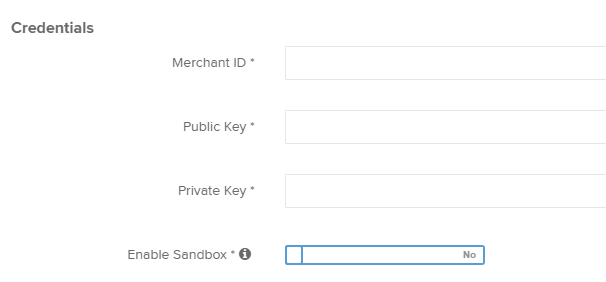
- The payment method should then be available for your customer. You can configure the need for payment before a booking according to the terms of payment in your account configuration.
Video Tutorials
Website Integration CenterI forgot my password
Support Team
support@rentingforce.com