Show Article: How to import data?
Many of our customers have already used software for their rental, such as Excel or other rental solutions. Thus in rentingforce there is the possibility to import data easily. For example, the customer lists or the object list (be it mobile homes, yachts or other objects). For this, we use the XLSX format - if your data is available as CSV or similar, you can easily convert it into XLSX format using Microsoft Office or corresponding open source programs.
You will see a button with the label Import at the right below the lists, if the import is available for this program function. Click on it and upload your XLSX file. Here is an example of the customer import:
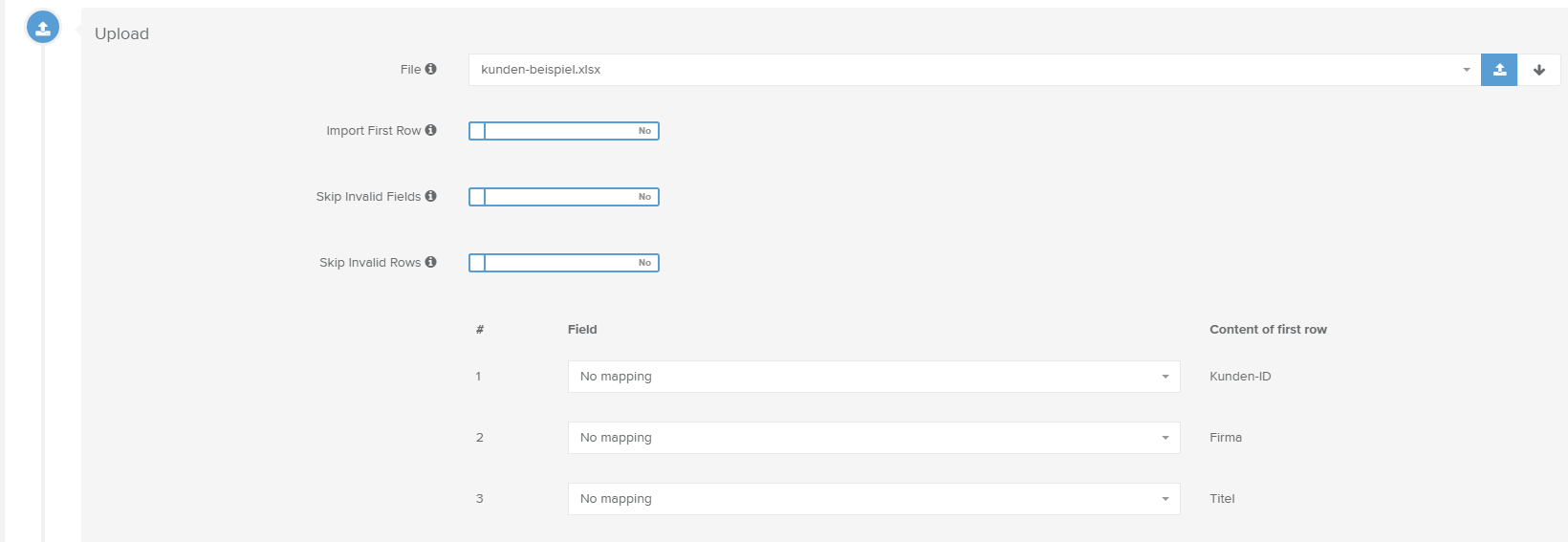
You can then specify which fields of the XLSX file are to be assigned to which fields in rentingforce.
Please do not hesitate to contact us for further information. We will gladly accept the import of your existing data as a fee-based service. Please contact our support team.
In addition, we can provide you with sample files on how your data should be formatted:
Important instructions:
- If you can skip incorrect fields, the incorrect e-mail address or the telephone number is skipped. This option is called Skip invalid fields
- You can also skip erroneous lines if, for example, all mandatory fields for this line have not been filled. Please select the Skip invalid rows option.
- Faulty telephone numbers without country code are not accepted. Set a country code, for example, before each number, e.g. +49 or 0049. This step can also be automated.
- Incorrect e-mail addresses can not be imported.
- You can either import or skip the first line. Don't choose Import First Row, when fields contain the table header (such as first name, street, vehicle name, etc.).
- Formulas in the XLSX file are not supported and lead to errors in the XLSX file. Solve the formula accordingly in plain text.
- Imported data is always inserted and does not replace any previous data. In the case of incorrect or incomplete data, it is possible that we will delete all data (e.g., all customers or all objects [e.g., vehicles]).
Video Tutorials
Website Integration CenterI forgot my password
Support Team
support@rentingforce.com